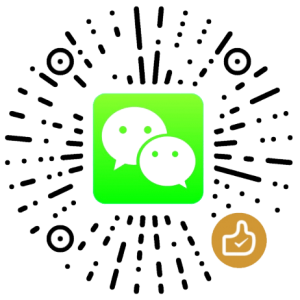[Ubuntu]在ubuntu上编译、烧写AT80S52 (Working on Ubunutu: compiling, burining for AT80S52)
This article is dual-language(Chinese-simplified and English), and is aimed to help everyone who has the same problem.
本文是双语文章,旨在帮助每个遇到该问题的人。
本文中,我将使用sdcc为8051的源文件进行交叉编译,并且使用avrdude通过usbasp下载线将其下载到目标版。
In this article, I will use sdcc to cross-compile source file of 8051, and burn its output(hex file) over usbasp with avrdude.
样例程序 Sample Source
[cpp]
/* Filename: test.c
* Description: sample source for sdcc
* Author: Lesca FANG
* Date: Mar 7, 2011
*/
#include <8052.h>
typedef unsigned int size_t;
#define LED P0_0
void delay(size_t t)
{
while(t–);
}
void main()
{
while(1)
{
LED = 0;
delay(10000);
LED = 1;
delay(10000);
}
}
[/cpp]
使用sdcc编译 Compile with sdcc
如果你还没有安装sdcc,可以通过以下指令安装:
If you haven’t install sdcc yet, run the following command:
$ sudo apt-get install sdcc
如果已经成功安装,则运行下面的命令:
If that’s done, run this command:
$ sdcc -mmcs51 test.c
在这里,我们所需要的是.ihx(Intel hex)文件。
What we need here is .ihx(Intel hex) file.
使用avrdude烧写 Burn with avrdude
我们不能直接使用avrdude烧写,这是因为它默认只支持AVR芯片,但是通过一些配置,我们可以使用它来烧写。
avrdude is supposed to burn for AVR chips, so it’s not possible to burn directly to 8051 chips. But after some configuration, impossible is noting.
对于8051芯片,我们有三种配置文件,分别适用于不同的型号。看看你要哪一种,然后复制到/etc/avrdude.conf并保存。
We have three different configration files for 8051 chips. They are respectively suit for some types. Check what you need and then copy them to /etc/avrdude.conf.
For AT89S51
#------------------------------------------------------------
# AT89S51
#------------------------------------------------------------
part
id = "8052";
desc = "AT89S51";
signature = 0x1E 0x51 0x06;
chip_erase_delay = 500000;
pgm_enable = "1 0 1 0 1 1 0 0 0 1 0 1 0 0 1 1",
"x x x x x x x x x x x x x x x x";
chip_erase = "1 0 1 0 1 1 0 0 1 0 0 x x x x x",
"x x x x x x x x x x x x x x x x";
timeout = 200;
stabdelay = 100;
cmdexedelay = 25;
synchloops = 32;
bytedelay = 0;
pollindex = 3;
pollvalue = 0x53;
predelay = 1;
postdelay = 1;
pollmethod = 0;
memory "flash"
size = 4096;
paged = no;
min_write_delay = 4000;
max_write_delay = 9000;
readback_p1 = 0xff;
readback_p2 = 0xff;
read = " 0 0 1 0 0 0 0 0",
" x x x a12 a11 a10 a9 a8",
" a7 a6 a5 a4 a3 a2 a1 a0",
" o o o o o o o o";
write = " 0 1 0 0 0 0 0 0",
" x x x a12 a11 a10 a9 a8",
" a7 a6 a5 a4 a3 a2 a1 a0",
" i i i i i i i i";
mode = 0x21;
delay = 12;
;
memory "signature"
size = 3;
read = "0 0 1 0 1 0 0 0 x x x 0 0 0 a1 a0",
"0 0 0 0 0 0 0 0 o o o o o o o o";
;
;
For AT89S52
#------------------------------------------------------------
# AT89S52
#------------------------------------------------------------
part
id = "8052";
desc = "AT89S52";
signature = 0x1E 0x52 0x06;
chip_erase_delay = 500000;
pgm_enable = "1 0 1 0 1 1 0 0 0 1 0 1 0 0 1 1",
"x x x x x x x x x x x x x x x x";
chip_erase = "1 0 1 0 1 1 0 0 1 0 0 x x x x x",
"x x x x x x x x x x x x x x x x";
timeout = 200;
stabdelay = 100;
cmdexedelay = 25;
synchloops = 32;
bytedelay = 0;
pollindex = 3;
pollvalue = 0x53;
predelay = 1;
postdelay = 1;
pollmethod = 0;
memory "flash"
size = 8192;
paged = no;
min_write_delay = 4000;
max_write_delay = 9000;
readback_p1 = 0xff;
readback_p2 = 0xff;
read = " 0 0 1 0 0 0 0 0",
" x x x a12 a11 a10 a9 a8",
" a7 a6 a5 a4 a3 a2 a1 a0",
" o o o o o o o o";
write = " 0 1 0 0 0 0 0 0",
" x x x a12 a11 a10 a9 a8",
" a7 a6 a5 a4 a3 a2 a1 a0",
" i i i i i i i i";
mode = 0x21;
delay = 12;
;
memory "signature"
size = 3;
read = "0 0 1 0 1 0 0 0 x x x 0 0 0 a1 a0",
"0 0 0 0 0 0 0 0 o o o o o o o o";
;
;
For AT89S8253
#------------------------------------------------------------
# AT89S8253
#------------------------------------------------------------
part
id = "8253";
desc = "AT89S8253";
chip_erase_delay = 20000;
pgm_enable = "1 0 1 0 1 1 0 0 0 1 0 1 0 0 1 1",
"x x x x x x x x x x x x x x x x";
chip_erase = "1 0 1 0 1 1 0 0 1 0 0 x x x x x",
"x x x x x x x x x x x x x x x x";
timeout = 200;
stabdelay = 100;
cmdexedelay = 25;
synchloops = 32;
bytedelay = 0;
pollindex = 3;
pollvalue = 0x53;
predelay = 1;
postdelay = 1;
pollmethod = 0;
memory "flash"
size = 12288;
paged = no;
min_write_delay = 4000;
max_write_delay = 9000;
readback_p1 = 0xff;
readback_p2 = 0xff;
read = " 0 0 1 0 0 0 0 0",
" x x a13 a12 a11 a10 a9 a8",
" a7 a6 a5 a4 a3 a2 a1 a0",
" o o o o o o o o";
write = " 0 1 0 0 0 0 0 0",
" x x a13 a12 a11 a10 a9 a8",
" a7 a6 a5 a4 a3 a2 a1 a0",
" i i i i i i i i";
mode = 0x21;
delay = 12;
;
memory "signature"
size = 2;
readback_p1 = 0x1E;
readback_p2 = 0x73;
read = "0 0 1 0 1 0 0 0 x x x x x x x x",
"x x 1 1 0 0 0 a0 o o o o o o o o";
;
;
使用avrdude烧写 Burn with avrdude
配置完成之后,我们就可以进行烧写了。还记得那个输出文件嘛?没错,test.ihx就是我们要用的:
After configuring, we can now burn the ROM. Still remember the output file that we need? Yes! It’s test.ihx :
$ sudo avrdude -p 8052 -c usbasp -e -U flash:w:'./test.ihx' avrdude: warning: cannot set sck period. please check for usbasp firmware update. avrdude: AVR device initialized and ready to accept instructions Reading | ################################################## | 100% 0.02s avrdude: Device signature = 0x1e5206 avrdude: erasing chip avrdude: warning: cannot set sck period. please check for usbasp firmware update. avrdude: reading input file "./test.ihx" avrdude: input file ./test.ihx auto detected as Intel Hex avrdude: writing flash (140 bytes): Writing | ################################################## | 100% 2.07s avrdude: 140 bytes of flash written avrdude: verifying flash memory against ./test.ihx: avrdude: load data flash data from input file ./test.ihx: avrdude: input file ./test.ihx auto detected as Intel Hex avrdude: input file ./test.ihx contains 140 bytes avrdude: reading on-chip flash data: Reading | ################################################## | 100% 0.70s avrdude: verifying ... avrdude: 140 bytes of flash verified avrdude: safemode: Fuses OK avrdude done. Thank you.
选项说明(Options):
-p specifies the type of the MCU connected to the programmer. -c specifies the default programmer -e causes a chip erase to be executed. -U memtype:op:filename The op field specifies what operation to perform: r read device memory and write to the specified file w read data from the specified file and write to the device memory v read data from both the device and the specified file and perform a verify
我现在所能做的就是祝你好运,因为如果没有成功很有可能是以下原因造成的。
What I can do now is saying “Good luck” to you, ‘cos a failure can be caused by the following reasons.
错误排解 What’s wrong?
- 你的下载线没有被系统正确识别 Your usbasp is not identified by your system
用lsusb看看有没有这行,如果没有很有可能是你的usbasp有问题。
Check this line with lsusb. If no similar here, it may be your usbasp’s responsibility.
$ lsusb Bus 008 Device 002: ID 16c0:05dc VOTI USBasp AVR Programmer
这很有可能是你的usbasp内部ROM不正确或者使用的不是标准usbasp协议造成的。建议购买商业版的usbasp下载线,比较稳定。
This is probobaly because of a incorrect usbasp ROM or non-standard usbasp protocal. You may use a commercial usbasp which can be more reliable.
Q&A
- 为什么avrdude如此之慢? Why avrdude is so slow?
- 为什么要root权限运行avrdude? Why run avrdude as root?
- 命令太长了?Too long command line?
这主要是因为它每次只在USB包中放置一字节。我也试过使用页面模式,但是这不能适用于大文件的下载,而且每次读回校检都失败
This is because it only reads one byte for every USB packet. I have tried to change it to page mode, but it doesn’t work for big hex files and cannot read-back verifring.
在Ubuntu上,只有使用root权限才能打开usbasp所在的USB设备。
Only run as root can it open the USB device linked with usbasp on Ubuntu.
试试这个,保存后要改为可执行。
Try this batch file, save it, change mode to executive.
[bash]
#! /bin/bash
mode=flash:w:$PWD/$1
#echo $mode
sudo avrdude -p 8052 -c usbasp -e -U $mode
[/bash]
这个脚本只有一个参数——待下载文件名。
It has only one parameter — file to be downloaded.
References:
[1] angrysurgeon – Writing to a AT89S52 through a USBasp
[2] david.prentice – Writing to a AT89S52 through a USBasp
版权声明
本文出自 Lesca 技术宅,转载时请注明出处及相应链接。
本文永久链接: https://www.lesca.cn/archives/working-on-ubunutu-compiling-burining-at80s52.html