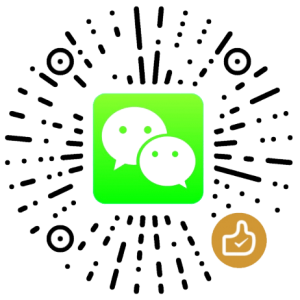Windows: 自动连接Ad-hoc网络
第一次尝试
以下是一个名为Remote的Ad-hoc网络配置信息。(用户可以通过netsh命令导入导出无线配置)
<?xml version="1.0"?> <WLANProfile xmlns="http://www.microsoft.com/networking/WLAN/profile/v1"> <name>Remote</name> <SSIDConfig> <SSID> <hex>52656D6F7465</hex> <name>Remote</name> </SSID> <nonBroadcast>false</nonBroadcast> </SSIDConfig> <connectionType>IBSS</connectionType> <connectionMode>manual</connectionMode> <autoSwitch>false</autoSwitch> <MSM> <security> <authEncryption> <authentication>open</authentication> <encryption>WEP</encryption> <useOneX>false</useOneX> </authEncryption> <sharedKey> <keyType>networkKey</keyType> <protected>true</protected> <keyMaterial>...11228B3</keyMaterial> </sharedKey> </security> </MSM> </WLANProfile>
通过直接更改connectionMode为auto,autoSwitch为true的方法是不会成功的。会得到以下错误信息:
Failed to add the profile on interface “Wireless Network Connection”.
Error 0x8000E: Automatic connection cannot be set for an ad hoc network.
可行的方法
经过一番努力,lesca终于找到了登录后自动连接Ad-hoc网络的方法——通过“任务计划”(Task Schedual)。以下是配置所需信息:
- 命令:netsh.exe
- 参数:wlan connect name=”Remote”
- 触发:登陆时,延时30s~60s
也就是通过“任务计划”在用户登陆后延时30s自动执行命令netsh wlan connect name="Remote"。原理很简单,相信大家都能操作,在此不再赘述。国外一网友提供图文教程,感兴趣的朋友可以参考Reference[1]。
Reference:
[1] Connect to Wi-Fi Ad-Hoc Networks Automatically with Windows Vista
版权声明
本文出自 Lesca 技术宅,转载时请注明出处及相应链接。
本文永久链接: https://www.lesca.cn/archives/automatically-connect-to-ad-hoc-network-on-windows-7.html