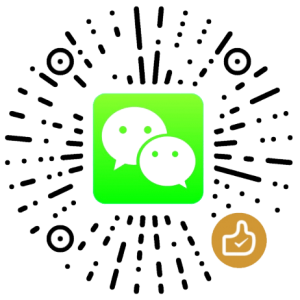How to restart a SCCM OSD Task Sequence within WinPE
Introduction
本文介绍如何在不重启的情况下,重新加载SCCM OSD任务序列(Task Sequence)
This article describes how to restart SCCM OSD task sequence within PE without restarting the computer.
Steps:
- del X:\SMS\data\variables.dat
- TsmBootstrap.exe /env:WinPE /configpath:x:\sms\data
Notes:
- 如果之前由于任务序列出错导致任务终止,需要先删除
variables.dat文件,否则若直接执行第二部有可能无效。
If the previous deployment is accidentally terminated, you should remove thevariables.datfile before proceed the 2nd step; otherwise the 2nd step might not work as expected. -
重启任务序列后,日志位于X:\Windows\temp\SMSTSLog\smsts.log
After the tast sequence restarts, the log locates at: X:\Windows\temp\SMSTSLog\smsts.log
版权声明
本文出自 Lesca 技术宅,转载时请注明出处及相应链接。
本文永久链接: https://www.lesca.cn/archives/how-to-restart-a-sccm-osd-task-sequence-within-winpe.html