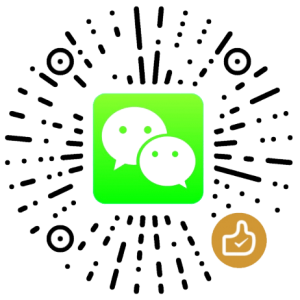Secure Shell – SSH in Chrome
发现Chrome里有个叫做Secure Shell的插件,实现了终端仿真和SSH客户端的功能,其终端仿真器能与xterm兼容。无需Java,无需外部代理,本地实现了SSH客户端,主要是用JS写的,但是关键部分应该是两个模块:libc.so.32d9fc17和runnable-ld.so
感兴趣的读者可以到这里下载安装:Secure Shell
安装文件较大,有15M之多!请耐心等待!
以下是官方介绍:
Terminal emulator and SSH client. Secure Shell is an xterm-compatible terminal emulator and stand-alone ssh client for Chrome. It uses Native-Client to connect directly to ssh servers without the need for external proxies. Secure Shell is a Beta release and has known bugs. Please read the FAQ, available here: http://goo.gl/m6Nj8. You can also exchange feedback in the chromium-hterm mailing list, available here: http://goo.gl/RYHiK.
版权声明
本文出自 Lesca 技术宅,转载时请注明出处及相应链接。
本文永久链接: https://www.lesca.cn/archives/secure-shell-ssh-in-chrome.html