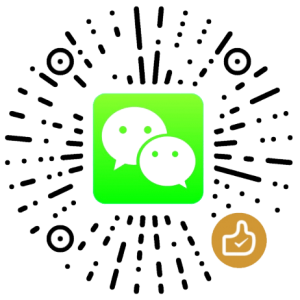Excel VBA入门基础与常用函数
一、数据类型
1.变量与类型
- Dim x As Integer
- Dim x As Double
- Dim x As String
- Dim x As Boolean
- Dim x As Date
- Dim x As Range
2.数组
Dim Films(1 To 5) As String
Films(1) = "Lord of the Rings"
Films(2) = "Speed"
Films(3) = "Star Wars"
Films(4) = "The Godfather"
Films(5) = "Pulp Fiction"
3.字符串
- Left(“example text”, 4) // Output: exam
- Right(“example text”, 2) // Output: xt
- Len(“example text”) // Output: 12
- Instr(“example text”, “am”) // Output: 3
- Mid(“example text”, 9, 4) // Output: text
4.特殊符号
- 连接符号
- “Value is ” & Range(“A1”).value
- 换行符
- MsgBox “Line 1” & vbNewLine & “Line 2”
二、操纵单元格
1.范围
Dim example As Range
Set example = Range("A1:D1")
- example.Count
- example.Value = 8
- example.Select
- example.Rows(3).Select
- example.Columns(2).Select
- example.Columns.Count
- example.ClearContents
2.复制与粘贴
Range("A1:A2").Select
Selection.Copy
Range("C4").Select
ActiveSheet.Paste
3.工作簿
- Application.Workbooks(“Book1”).Worksheets(1).Range(“A1”).Value
- Worksheets(1).Range(“A1”).Value
- Worksheets.Count
- Worksheets.Add
4.单元格赋值
- Range(“A1”).value = “Hello”
- Range(“A1”, “D4”).value = “Hello”
- Range(“A1:D4”).Value = “Hello”
- Cells(1,1).value = “Hello”
5.清空单元格
- Range(“A1”, “D4”).Clear
- Range(“A1”).ClearContents
6.公式
- Range(“B1”).Formula = Range(“A1”) * 2
- Range(“B1”) = WorksheetFunction.Average(Range(“A1:A4”))
三、函数
1.消息
MsgBox “This is fun.”
2.函数(返回值)
Function Area(x As Double, y As Double) As Double Area = x * y End Function
3.过程
Sub Area(x As Double, y As Double) MsgBox x * y End Sub
四、条件判断
1.IF-THEN-ELSE-END IF
If score >= 60 Then
grade = "passed"
Else
grade = "failed"
End If
2.条件逻辑(AND, OR, NOT)
If Range("B1").Value >= 110 And Range("B2").Value >= 7 Then ...
If Range("B1").Value >= 110 Or Range("B2").Value >= 7 Then ...
If Not Range("B3").Value = "Yes" Then ...
五、循环
1.FOR循环
For i = 1 To 4 'Do something Next i
2.FOR Each循环
Dim entry, myRange As Range
Dim sum As Integer
Set myRange = Range("A1:D4")
myRange.Select
sum = 0
For Each entry In myRange
sum = entry.Value + sum
Next
3.Do Until循环
i = 1 Do Until Cells(i, 1).Value = "" i = i + 1 Loop row_end = i
六、时间与日期
1.日期
Dim exampleDate As Date
exampleDate = DateValue("Jun 19, 2010")
- Year(exampleDate) // Output: 2010
- Month(exampleDate) // Output: 6
- Day(exampleDate) // Output: 19
2.NOW函数
- Hour(Now)
- Minute(Now)
- Second(Now)
3.TimeValue函数
Dim y As Double
y = TimeValue("09:20:01 am") // Output: 0.388900462962963
Hour(y) // Output: 9
Miniute(y) // Output: 20
Second(y) // Output: 01
Reference:
[1] Excel VBA Easy
版权声明
本文出自 Lesca 技术宅,转载时请注明出处及相应链接。
本文永久链接: https://www.lesca.cn/archives/excel-vba-basics-andselected-functions.html