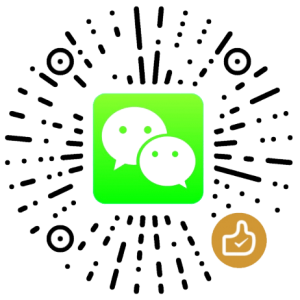WAIK: 离线安装Windows驱动程序
方法一:通过dism命令注入
1.挂载WIM镜像:
Dism /Mount-Wim /WimFile:install.wim /Index:2 /MountDir:mount
2.删除之前安装的驱动:
Dism /Image:mount /Remove-Driver /Driver:OEM1.inf /Driver:OEM2.inf ... /Driver:OEM99.inf
3.注入驱动
Dism /Image:mount /Add-Driver /Driver:C:\D /Recurse /ForceUnsigned
注意:
预安装Nvidia显卡驱动时出现如下错误:
D:\Drivers\NVIDIADisplay_S20\Display.Driver\NVLW.INF: Error - An error occurred. The driver package could not be installed.
是因为文件没有解压造成的,可以通过expand命令解压:
mkdir expanded expand NVIDIA\Display.Direvers\* expaned\
如果仍不能解决,可以查看日志:
<MountFolder>\Windows\inf\setupapi.offline.log
4.卸载镜像
Dism /Unmount-Wim /MountDir:C:\offline /Commit
方法二:通过$OEM$文件夹载入
在sources目录下创建$OEM$\$$\Inf\D目录,将驱动程序放入该文件夹下即可。该方法仅在Windows第一次启动时有效,并且仅加载已连接到计算机上的设备驱动程序。安装完后,可以删除该文件夹。
方法三:通过网络路径安装
通过Windows System Image Manager添加“Credentials”节点
├─Microsoft-Windows-PnpCustomizationsNonWinPE │ ├─DevicePaths │ │ └─PathAndCredentials │ │ └─Credentials
填写以下黑体中的信息:
<?xml version="1.0" ?>
<unattend xmlns="urn:schemas-microsoft-com:asm.v3" xmlns:wcm="http://schemas.microsoft.com/WMIConfig/2002/State">
<settings pass="offlineServicing">
<component name="Microsoft-Windows-PnpCustomizationsNonWinPE" processorArchitecture="x86" publicKeyToken="31bf3856ad364e35" language="neutral" versionScope="nonSxS">
<DriverPaths>
<PathAndCredentials wcm:keyValue="1">
<Path>\\networkshare\share\drivers</Path>
<Credentials>
<Domain>Fabrikam</Domain>
<Username>MyUserName</Username>
<Password>MyPassword</Password>
</Credentials>
</PathAndCredentials>
</DriverPaths>
</component>
</settings>
</unattend>
References:
[1] Fully unattended win7 x64 install with integrated (not injected) unsigned drivers…
[2] Question about injecting drivers via DISM
[3] Limitations of $WinPeDriver$ when used in conjunction with other driver injection methods
[4] Add Drivers to an Offline Windows Image by Using an Unattended Answer File
版权声明
本文出自 Lesca 技术宅,转载时请注明出处及相应链接。
本文永久链接: https://www.lesca.cn/archives/waik-inject-windows-drivers-offline.html