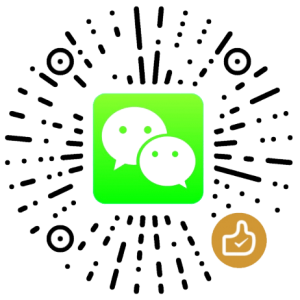HP 服务器 UID 指示灯的作用
The Virtual Indicators allow you to monitor, and in some cases control, the state of indicators on the host system, including the Unit Identification Light (UID).
The Unit Identification Light (UID)
The UID helps you identify and locate a system, especially in high-density rack environments. Additionally, the UID is used to indicate that a critical operation is underway on the host, such as Remote console access or ROM flash.
In general, you control the state of the UID using the UID controls or using the physical UID button on the front of your system (or the back, if supported).
The “current state” (on or off) of the UID is the last state chosen using one of these methods. If a new state is chosen while the UID is blinking, this new state becomes the current state, and takes effect when the UID stops blinking.
NOTE: The Unit ID Light web page does not automatically refresh itself if the state of the actual light changes after the page is loaded. To insure the page accurately reflects the state of the UID Light, click on the Virtual Indicators link to update the page.
UID is blinking
The following circumstances cause the UID to blink:
- Remote Console is currently active.
- Upgrade of iLO Firmware is in progress.
- The UID continues to blink until the circumstances causing it to blink subside. The UID reverts to the current state when the cause of the blinking is gone.
Turn Unit ID On
Clicking this button sets the current state of the UID On. However, blinking the UID overrides this state until the cause has subsided.
The UID current state can also by toggled by pressing the physical button on the front of your system (or on the back, if supported). The UID is blue when lit.
Turn Unit ID Off
Clicking this button sets the current state of the UID Off. However, blinking the UID overrides this state until the cause has subsided.
The UID current state can also be toggled by pressing the physical button on the front of your system (or on the back, if supported). The UID has no color when it is off.
Reference:
[1] UID Light
[2] c00209014.pdf
版权声明
本文出自 Lesca 技术宅,转载时请注明出处及相应链接。
本文永久链接: https://www.lesca.cn/archives/uid-functions-for-hp-servers.html