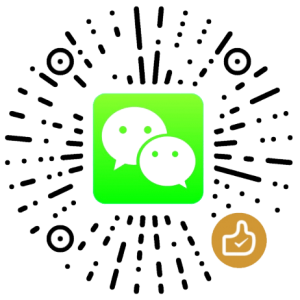Update wordpress by Drivel on Ubuntu
Drivel is a desktop blog client for blogger, wordpress …
Why DRIVEL
- It’s small and quick!
- Recent posts retrieving and editing
- Convenient shortcuts for posting
Disadvatages
- No tracebacks setting
- No WYSIWYG
- No shortcuts for HTML tags
- No preview
- Nasty HTML tag checking
Install Drivel on ubuntu
You can choose one of the following to get start!
[bash]
sudo apt-get install drivel
[/bash]
OR:
Application -> Ubuntu Software Center
and type:
[code]
drivel
[/code]
And then, you can find drivel from Application -> Internet
OR, you can start from command line
[bash]
drivel
[/bash]
Login
Username: like admin or your customized name
Password: #####
Journal type: Movable Type
Server address: your website address, like http://domain.com/blog/xmlrpc.php
Seems everything is ready, but …
please don’t forget to enable XML-PRC option from your control panel settings.
版权声明
本文出自 Lesca 技术宅,转载时请注明出处及相应链接。
本文永久链接: https://www.lesca.cn/archives/update-wordpress-by-drivel-on-ubuntu.html