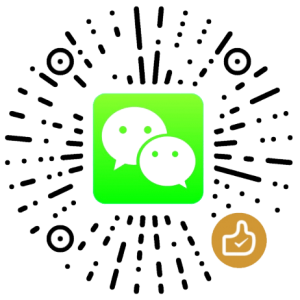Solved: Network Manager disappeared
This problem may be caused by recent PPPoE setting up.
If you didn’t create a PPPoE configure file with pppoeconf, you can make it reveal by
[bash]
sudo vi /etc/NetworkManager/nm-system-settings.conf
[/bash]
Otherwise, try edit your interfaces configuration file located in /etc/networks/ by
[bash]
sudo cp /etc/network/interfaces /etc/network/interfaces.bak
sudo vi /etc/network/interfaces
[/bash]
And make sure there are only these two lines included in that file:
[code]
auto lo
iface lo inet loopback
[/code]
Okay, now restart your computer and you will find your Network Manger Icon appears.
版权声明
本文出自 Lesca 技术宅,转载时请注明出处及相应链接。
本文永久链接: https://www.lesca.cn/archives/solve-network-manager-disappeared.html