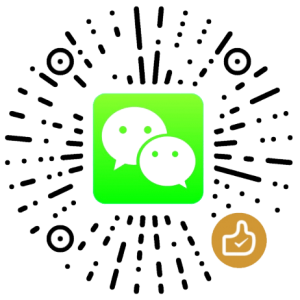GRUB basic settings
I will walk through the basic settings of GRUB on Ubuntu
You may be interested in
- Modify the default boot item
- Delete old grub items
- Modify the default boot item
- As root use your favorite editor to edit /boot/grub/grub.conf
- Here you will find a line that says default followed by a number, the number is the number of the title entry that you want as default (counting from zero not one).
- Change this number to the entry (OS) that you want (each OS has its own “title” line, count these starting at zero).
- Save the file.
- Reboot
- Delete old grub items
- Check your grub version
- If the grub version is prior to 1.96 then you can just edit the file /boot/grub/menu.lst and remove the unwanted entry.
- If it is 1.96 and above you may not edit the /boot/grub/menu.lst directly. It is not allowed. In this case you have to delete the unwanted kernels manually and run the following command.
grub-install -v
sudo update-grub