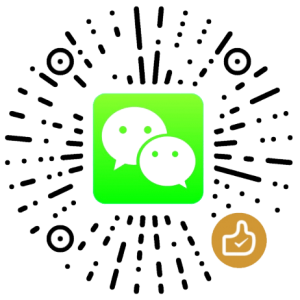Ubuntu / Debian Linux:重新生成SSH fingerprint keys
重新生成SSH fingerprint keys
1.删除原有的host key
# rm /etc/ssh/ssh_host*
2.重新配置SSH服务器
# dpkg-reconfigure openssh-server
之后可能会有如下输出:
Creating SSH2 RSA key; this may take some time ... Creating SSH2 DSA key; this may take some time ... Restarting OpenBSD Secure Shell server: sshd.
3.更新known_hosts文件
你需要手动更新~/.ssh/known_hosts 文件,或者删除它,否则其他主机连接时就会出现如下警告:
@@@@@@@@@@@@@@@@@@@@@@@@@@@@@@@@@@@@@@@@@@@@@@@@@@@@@@@@@@@ @ WARNING: REMOTE HOST IDENTIFICATION HAS CHANGED! @ @@@@@@@@@@@@@@@@@@@@@@@@@@@@@@@@@@@@@@@@@@@@@@@@@@@@@@@@@@@ IT IS POSSIBLE THAT SOMEONE IS DOING SOMETHING NASTY! Someone could be eavesdropping on you right now (man-in-the-middle attack)! It is also possible that the RSA host key has just been changed. The fingerprint for the RSA key sent by the remote host is f6:67:01:41:e6:20:06:4b:4b:fa:4b:c1:f1:45:45:e0. Please contact your system administrator. Add correct host key in /home/vivek/.ssh/known_hosts to get rid of this message. Offending key in /home/vivek/.ssh/known_hosts:12 RSA host key for 202.54.xx.abc has changed and you have requested strict checking. Host key verification failed.
Reference:
版权声明
本文出自 Lesca 技术宅,转载时请注明出处及相应链接。
本文永久链接: https://www.lesca.cn/archives/ubuntu-debian-linux-regenerate-fingerprint-keys.html