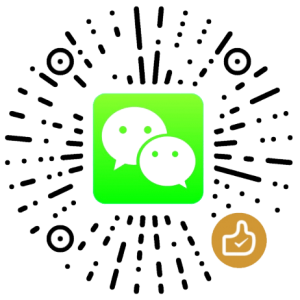Windows: 如何配置IPv6隧道
清空隧道配置:
netsh interface ipv6 set teredo disable netsh interface ipv6 6to4 set state disable netsh interface ipv6 isatap set state disable
Teredo:
可以穿越NAT通过将IPv6数据包封装在UDP中访问IPv6网络
公共Teredo服务器地址列表:
- teredo.remlab.net / teredo-debian.remlab.net (法国) (Miredo 默认设置)
- teredo.autotrans.consulintel.com (西班牙)
- teredo.ipv6.microsoft.com (美国 雷蒙德) (Windows XP/2003/Vista/7/2008 系统默认设置)
- teredo.ngix.ne.kr (韩国)
- teredo.managemydedi.com (美国 芝加哥)
设置方法:
netsh interface ipv6 set teredo enterpriseclient teredo.managemydedi.com. 60 34567
检查状态:
netsh interface ipv6 show teredo Teredo Parameters --------------------------------------------- Type : enterpriseclient Server Name : teredo-debian.remlab.net. Client Refresh Interval : 60 seconds Client Port : 34567 State : qualified Client Type : teredo client Network : managed NAT : symmetric (address) NAT Special Behaviour : UPNP: Yes, PortPreserving: Yes Local Mapping : 192.168.1.103:34567 External NAT Mapping : 49.75.31.52:34567
/!\注意:已知Windows系统中应用程序无法通过Teredo接口进行DNS解析
Due to current absence of Teredorelays on the Internet, connections to native IPv6 addresses are unlikely to succeed over the Teredo interface. If WSAConnectByName is called, Windows Vista will not issue AAAA queries when Teredo is the only IPv6 capable interface available. This ensures that native IPv6 addresses are not obtained as a destination and that connections are attempted over IPv4, which has the highest chance of success. In order to obtain IPv6 addresses when Teredo is the only IPv6 capable interface, anapplication must explicitly use the Dns Query API for AAAA records.
ISATAP:
注意:需要PC机具有公网IPv4地址,不支持NAT后的主机访问
目前教育网上大部分高校均提供ISATAP隧道:
- 上海交通大学isatap.sjtu.edu.cn
- 北京邮电大学isatap.bupt.edu.cn
- 清华大学isatap.tsinghua.edu.cn和59.66.4.50
- 华中科技大学isatap.hust.edu.cn
- 台湾:tb.ipv6.apol.com.tw
- 台湾 isatap.ipv6.chttl.com.tw(202.39.142.146)
- 韩国 isatap.ngix.ne.kr(203.254.38.129)
- 波兰 isatap.icpnet.pl(62.21.98.6)
设置方法:
netsh interface ipv6 set teredo disable netsh interface ipv6 6to4 set state disable netsh interface ipv6 isatap set router isatap.sjtu.edu.cn netsh interface ipv6 isatap set state enable
6to4:
注意:需要PC机具有公网IPv4地址,不支持NAT后的主机访问
目前教育网上大部分高校均提供6to4隧道:
- 上海交大 202.112.26.246
- 北京大学 222.29.159.10
- 6to4.ipv6.chttl.com.tw(202.39.142.146)
- infonet.ipv6.ustc.edu.cn(202.38.75.75)
- kddilab.6to4.jp(202.255.45.5)
- 6to4.ngix.ne.kr(203.254.38.130)
- 6to4.ipv6.microsoft.com(131.107.33.60,192.88.99.1)
设置方法:
netsh interface ipv6 6to4 set state enable
References:
[1] 教育网&电信宽带IPv6配置完整解决方案,图文
[2] 在IPv4网络下接入IPv6网络的方法(隧道与第三方软件)
[3] How can I get Firefox/Chrome to reach IPv6 websites?
版权声明
本文出自 Lesca 技术宅,转载时请注明出处及相应链接。
本文永久链接: https://www.lesca.cn/archives/how-to-build-ipv6-tunnel-on-windows.html