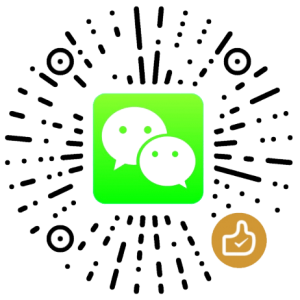通过 SpyServer 远程连接 AirSpy R2
/!\ 本文已更新,请前往“火腿百科”查看最新版:
* 火腿百科 – 通过 SpyServer 远程连接 AirSpy
目标
在 NanoPi M4 (树莓派亦可)上连接 AirSpy R2 并通过 SDRSharp 远程访问
-
下载 SPY Server – SDR Server for Linux ARM64
https://airspy.com/download/ -
编译
https://github.com/airspy/airspyone_host#how-to-build-the-host-software-on-linux
# prerequisites
sudo apt-get install build-essential cmake libusb-1.0-0-dev pkg-config
# Build host software on Linux:
wget https://github.com/airspy/airspyone_host/archive/master.zip
unzip master.zip
cd airspyone_host-master
mkdir build
cd build
cmake ../ -DINSTALL_UDEV_RULES=ON
make
sudo make install
sudo ldconfig
- 配置
# spyserver.config
# 设备改成 AirSpy R2
device_type = AirspyOne
- 运行
/!\ 注意需要sudo
sudo ./spyserver
引用
- https://airspy.com/quickstart/
- https://airspy.com/download/
- https://github.com/airspy/airspyone_host#how-to-build-the-host-software-on-linux
版权声明
本文出自 Lesca 技术宅,转载时请注明出处及相应链接。